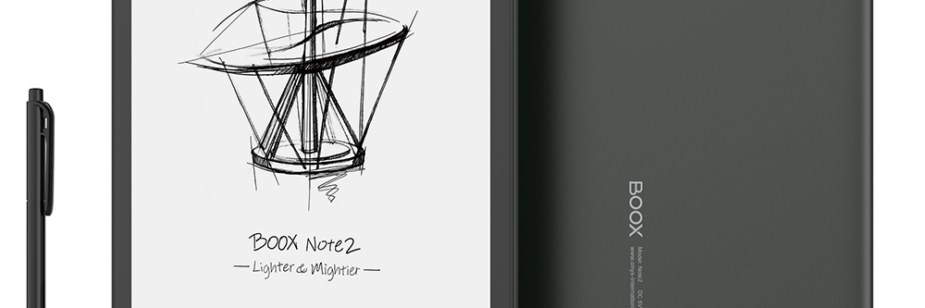The search for the perfect single-purpose writing device
I’ve been wishing I wrote more.
But 95% of the time I set myself to do it I fail.
When I try to write on the computer I end up getting distracted and dragged to multiple corners of the internet.
If I write on a paper I actually get something written (and it feels good to have put my ideas out of my head) but most of these content pieces end up going nowhere because it’s a pain in the ass to re-write them down on the computer.
Besides this, I’ve always been a slow writer with the pen/pencil and consequently disliked handwriting.
Hand writing VS Keyboard writing
Hand Writing
Pros:
-easy to mix written + drawn content
-The format of the text and its organization is not constrained by software limitations or by my lack of familiarity with such features (columns, indentations, annotations, arrows)
Cons:
-Double work and tedious work if the purpose of writing is for occasional publishing
-Storage and searchability are cumbersome
-Slow
-Less fun
-Hard to go back and edit things once you’ve written it
Easy choice… I don’t even need to list the pros and cons of using a keyboard to write.
My hardware setup
After a couple weeks of research, I purchased the Onyx Boox Note 2: a $350 second-hand 10″ e-ink reader that runs Android. In essence, a larger and much more versatile Kindle.
I chose an e-ink device for two main reasons: they’re slow and uninviting to surf the web and get distracted; also because their indirect and warm lighting is much easier on my eyes and won’t mess with my sleep cycle.
Then I borrowed my dad’s iPad’s mini bluetooth keyboard and hooked it up with the Boox.
Voilà!
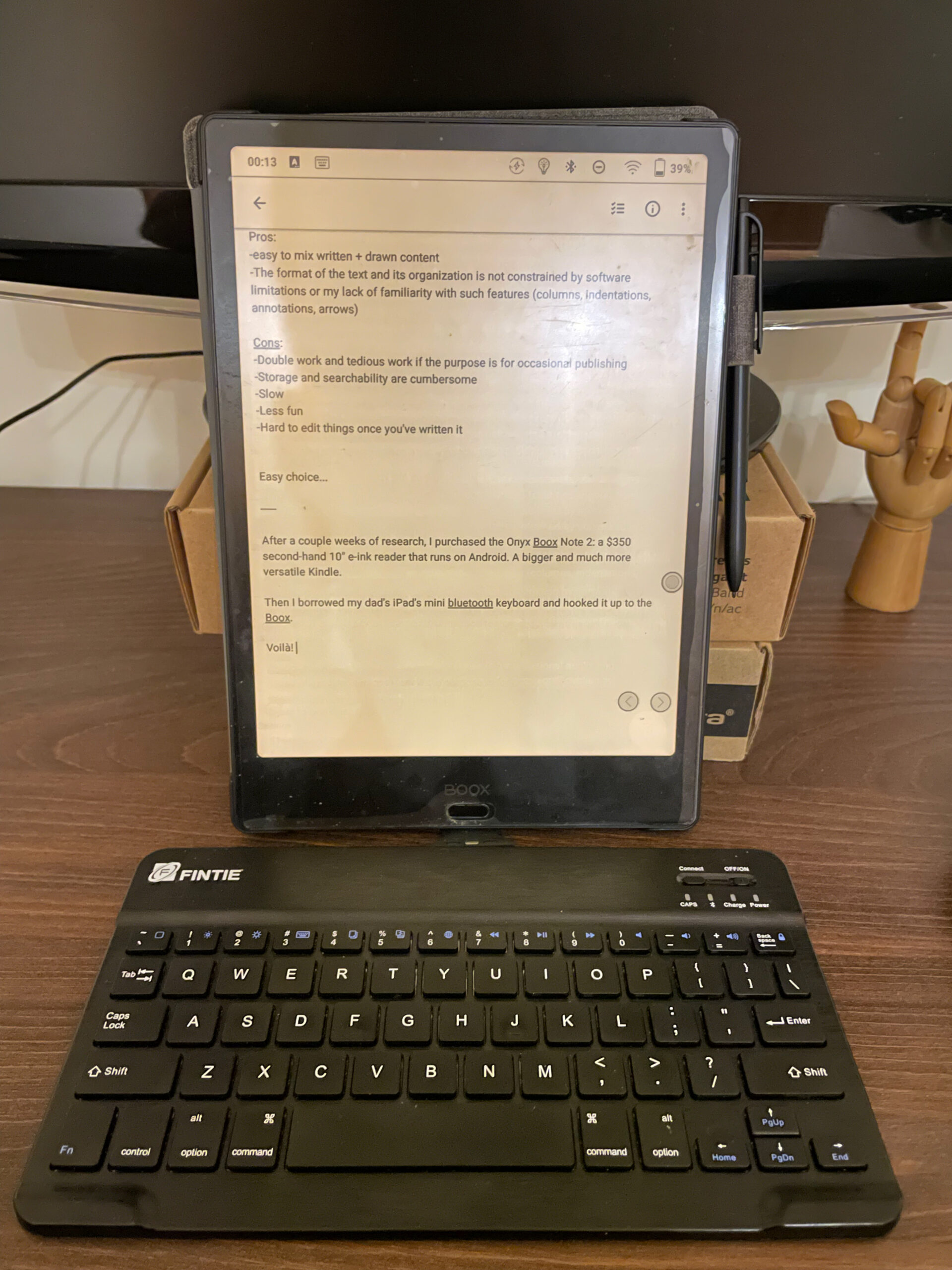
If I end up adopting and liking this writing concept, I’ll eventually buy a decent multi-device bluetooth keyboard and a stand to adjust height and inclination of the Boox. (Don’t know if you’ve noticed the jerry rig, but I put it on top of my watch’s silicone arm band to avoid slipping.)
Software setup
In order to extract the maximum value from this device, I needed to run a great piece of software on it
Mandatory requirements:
-Simple
-Fast to get started
-As little screen delay as possible (that’s the biggest drawback from e-ink screens)
-Great visibility
-Cloud sync
Bonus:
-Basic formatting options (bold, italic, underscore). Markdown sucks.
After some googling and tinkering with the font configuration, I found these candidates and was able to get the following apps to work reasonably well:
- SimpleNote
- Writer+
- Monospace
- Joplin
- Scrittor
- Notion
- Google docs
Breakdown:
The following apps were discarded due to the lack of cloud syncability. Here are some comments about them:
Writer+ has a nice word counter on top of the doc.
Monospace was my favorite when it comes to editing capabilities (works with keyboard standard shortcuts and displays a simple formatting bar once you select some text).
Its out-of-the-box font is also super legible and looks great on my device.
It’s a shame it doesn’t have cloud sync and I wasn’t able to sideload its paid version that has it.
Scrittor should, in theory, be able to connect with Google Drive but I wasn’t able to. Most likely because I haven’t activated Google Play Store on my device nor logged in to Google’s ecosystem.
It also doesnˋt feel as snappy as the other apps above. But not as terrible as Notion either
Joplin has nothing nice remarkable. Since it’s open-source, syncing it with the cloud doesnˋt happen out of the box. It requires some tinkering or integrations that I did not spent time with.
The following apps went to the final phase of analysis:
Notion. Oh boy, it would be so practical if Notion won this analysis since most of my data is organized on Notion.
Two fatal flaws: the delay between keystroke and screen update is much more noticeable than with the other lighter apps and its 3 font options suck.
Other annoyances: formatting is terrible (you can’t notice any difference when a word is bold, nor can you format things using keyboard shortcuts. Only using the toolbar with your finger), its block structure sucks for text writing too.
I’m being harsh on Notion but I love it.
SimpleNote is simple, snappy, cloud native and maintained by Automattic (same folks that created WordPress).
Its only flaw is the lack of formatting capabilities besides markdown. Besides this, it’s perfect.
Google Docs. Never underestimate Google. Google Docs’ speed feels almost the same as SimpleNote’s, it has the formatting bar fixed on the top of the screen, all keyboard shortcuts work as if I was on the computer, font size and choice is almost infinite. Lists, paragraphs and everything you expect from Google Docs is right where they’re supposed to be.
It’s by far the most complete option.
Its only cons I can think of are: It’s not as snappy as SimpleNote/Monospace (but not as slow as Notion) and once I open the ap, I see my messy my Google Docs library instead of a clean and inviting document list.
Will this subtle UI difference make me walk away from the best-integted app?
Conclusion
I wrote this article using SimpleNote and then formatted it on the computer before publishing. It felt great!
I’ll stick to it and keep Google Docs as a backup in case I miss more complex features.
I expect to be writing much more and publishing much more in the coming.
I won’t be able to find any other excuse for not doing it 🙂