
Learn how to type fast on the phone
My motivation
I’m a reasonable typist on the computer and I’m very happy with my typing speed despite it being far from the 150 words per minute some “experts” achieve and 200+ wpm the real pros get.
When it comes to typing on the phone, I feel waaay slower and I resist writing on it as much as I can. This mental resistance most likely arises because it’s much slower than my “normal typing speed”, which is the 60 wpm I can throw on the pc. And since I resist typing long messages on the phone, I don’t get many opportunities for improvement.
It’s a vicious cycle…
… that I intend to end in the next 30 days.
Quick data-driven caveat: I took a typing speed test on the PC and have gotten 60 words per minute (not the 100 wpm I had thought).
On the phone my best score was 39 wpm. Not as bad as I thought!
My process to become a better phone typist:
1 – Data and researching the best typing technique
Information regarding “how to type faster on the phone” is VERY hard to find and mostly non-scientific. I’m certain that Google and Apple have performed tons of research about this topic but they’re keeping it to themselves.
It’s ironic.

Most of the internet navigation happens through smartphones and yet very little educational content has been produced to help people type more efficiently through this means.
Data
I couldn’t find conclusive data comparing different typing techniques and was forced to read through several Reddit and Youtube comments before deciding the method I’d be practicing.
Normal 2 thumbs typing VS Swipe VS 2 thumbs swipe
Normal 2 thumbs: is the “normal” typing technique that (most) people use when holding their phones with both hands.

Swipe: It can be enabled both on iOS and Android and consists of pressing the first key of a word and, without releasing it, sliding your finger around the keyboard and very briefly stopping or making curves on the next letters of the word until a suggestion appears above the keyboard.

2 thumbs swiping: it’s the swipe method but on steroids. Originally enabled through a 3rd party keyboard called Nintype.
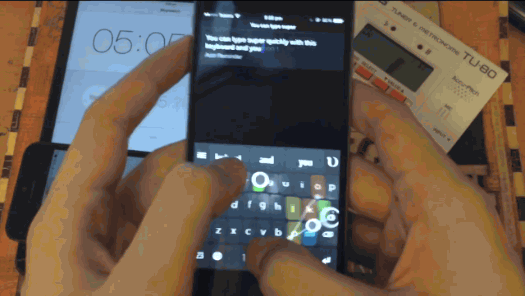
My technique of choice:
I chose to go with the 2 thumbs typing method because I’m already used to it. Since there’s no data nor clear evidence supporting that swiping is significantly faster than 2 thumbs typing, I just decided it’s not worth the switching cost.
As cool as it may seem, I don’t feel it’s worth to put in the time to learn and get used with 2 thumbs swiping with Nintype. The devs haven’t been supporting the iOS version for years and all you can see on the web about it are complaints and people clamoring for updates and fixes.
2 – Mastering the 2 thumbs typing technique
I downloaded several apps on the Appstore that were related to typing. Pretty much all I could find were games, to be more specific, very crappy games. The only typing app that seemed ok is called TapTyping and resembles the typing software I’ve used when young to learn to type using 10 fingers on the computer.
Despite the app not being awesome, it’s good enough and practice makes perfect.
For the next 30 days, I’ll commit to practice 10mins daily, take a quick speed test and publish the results on my Beeminder graph.
If I forget to do it, I’ll be financially stung by Beeminder.
As a control, this article was written on the 24th of July and before any practice I scored: 39 words per minute and 94% accuracy on my iPhone.
After 10mins of practice I scored 36 wpm and 96% accuracy.
PS: you might have asked yourself if this article was written on the computer or phone. Computer 😂
Edit:
5 days in: although I’m not seeing significant increases in my phone typing speed, I’ve debunked the myth that I was MUCH slower than on the computer and I’m forced to practice and warm up my fingers for at least 10mins a day. This made me more willing to face up to the long messages (and sometimes emails) I’d only have dared to write on the computer.
During the daily exercises I also noticed that I’m sometimes too firmly crunching my phone with my hands. This increases muscle tension across my fingers and turns the whole experience of typing on the phone much less pleasing.








August 5, 2022 at 11:07 pm
Really enjoyed this post.Really thank you! Keep writing. makaberzux
July 31, 2022 at 5:26 am
http://defloration.gq/